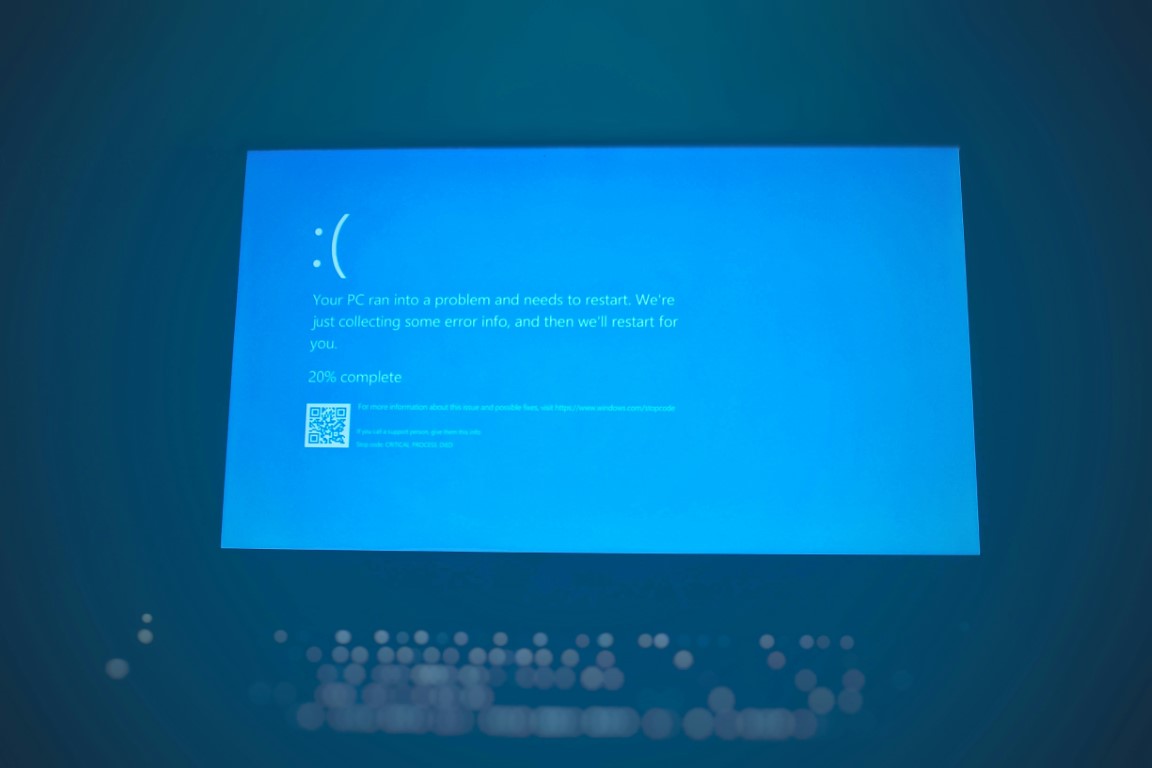Windows 10 End of Life
Microsoft has announced that Windows 10 support will end on October 14, 2025.
This means no more security updates, leaving users vulnerable to viruses and other security risks. Fortunately, there are several reliable solutions to ensure your computer remains secure and functional.
Windows 11 System Requirements
Intel Processors
Minimum: 8th Gen Intel Core (Coffee Lake) and newer
Examples: Core i3-8100, Core i5-9600K, Core i7-10700KF, Core i9-12900K
View Microsoft's complete compatibility listAMD Processors
Minimum: AMD Ryzen 2000 series (Zen+) and newer
Examples: Ryzen 3 2200G, Ryzen 5 3600X, Ryzen 5 5800X3D, Ryzen 7 7700X
View Microsoft's complete compatibility listOther Requirements
All Options at a Glance
Buy a New PC
Purchase a new computer that's fully ready for the future or let us assemble one for you.
Pros
- New system with support
Cons
- Investment required
Switch to Linux
A free, secure, and user-friendly alternative that works perfectly on existing hardware.
Pros
- Secure
- Free
- Lightweight
- Works on older hardware
- No license costs
Cons
- None
Upgrade to Windows 11
Upgrade to the latest Windows operating system for enhanced security and new features.
Pros
- New and secure
Cons
- Only possible on modern PCs
Keep Windows 10
Your system becomes more vulnerable to security risks and no longer receives general or security updates.
Pros
- None
Cons
- Unsafe
- Outdated
- No newupdates
Two Practical Solutions
Choose the approach that best fits your situation and budget
Hardware Solution
Upgrade or New PC
The most future-proof choice: modern hardware that supports Windows 11, Linux, and all upcoming technologies.
- Both Windows 11 and Linux possible
- Modern CPU, RAM and SSD for speed
- TPM 2.0 and Secure Boot built-in
- Future-proof for 5-10 years
- Complete warranty and support

Software Solution
Switch to Linux
The most cost-effective choice: keep your current hardware and upgrade to a modern, secure operating system.
- Works on your current hardware
- No new hardware investment needed
- Faster than Windows on old PCs
- Free and open source
- Professional installation and setup

Technical Considerations
Important things to know before making your choice
Disk Partition Type (MBR vs GPT)
Many older computers use the legacy MBR partition system. However, Windows 11 requires the modern GPT system. Converting from MBR to GPT can be complex and risky.
Conversion problems:
- Possible data loss during conversion
- Time-consuming and technically complex process
- Often requires complete reinstallation
- Incompatibility with very old hardware
Why Linux Might Be Your Best Choice
Especially for older computers, Linux is often the ideal solution
- Works perfectly on older hardware
- No partition conversion needed
- Uses fewer system resources
- Faster than Windows on the same hardware
- Free and secure for many years
Keeping Windows 10 is Not a Good Option After October 2025
You become more vulnerable to viruses and hackers
More programs and apps will stop working
New hardware won't work properly
You're increasingly more exposed to new threats
Security vulnerabilities will remain unfixed permanently
Banking and other sensitive activities become increasingly risky